ERROR CANNOT CONNECT TO SERVICES DATAENGINE
| Server-Dataengine-EN |
03/2020 |
1. Functions Changes Log
| Release Date | Version | Functions Change | Name Account Change |
| 03/16/2020 |
1.0
|
- Fix error: Cannot access Dataengine |
huyhoang.nguyen@daviteq.com |
2. Introduction
The document is for companies to use their own server. Instructions on how to fix errors after server reboot or shutdown and cannot connect to service Dataengine.
3. Configuration
Step 1: Use putty software to ssh into the server with the user and password of server Dataengine.
Step 2: Then run the following command:
| sudo /etc/init.d/globiots-des restart |
Step 3: Then wait 5 minutes for Dataengine service to restart.
Step 4: If after restarting Dataengine still unable to connect to Service Dataengine, contact IT email: huyhoang.nguyen@daviteq.com.
4. Support contacts
|
Distributor in Malaysia AVO Technology Sdn. Bhd. Official Website: www.avo.com.my No. 17, Jalan 3/23A, Taman Danau Kota, 53300 Kuala Lumpur, Wilayah Persekutuan Kuala Lumpur, Malaysia General : +603-4143 2288 Mobile : +012-376 7181 |
Distributor in Australia and New Zealand Templogger Pty Ltd Tel: 1800 LOGGER Email: contact@templogger.net |
|
Manufacturer Dai Viet Controls & Instrumentation Company Ltd. Email: info@daviteq.com | www.daviteq.com |
|

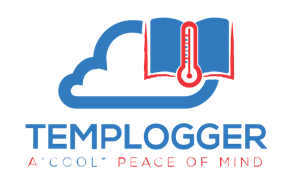

No Comments