Instruction to update the firmware for Seismic Sensor
1. Preparation
- A J-link firmware update cable tool
- An updated firmware of the sensor on the PC for flashing to the sensor.
- A computer run on Windows 7 or higher
- A SEGGER FLASHER software to update the firmware: Download the software at below link, click the installation file and click Next button to install the software to the PC.
Software link: https://www.segger.com/downloads/flasher/Flasher_Windows_x86_64.exe
If the PC run on other operating systems, please download a relevant SEGGER FLASHER software at link: https://www.segger.com/downloads/jlink/
2. Update the firmware
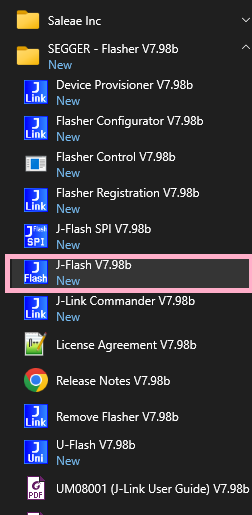
Tick to select Create new project, click Start J-Flash button
Click browser icon
Find with Device max78000 , click to choose and Click OK
Select speed 400 kHz, and tick 0x10000000 Internal program flash, then click OK
Connect the firmware update cable tool to the PC and the sensor
The software will inform the successful connection
Click File menu, click Open data file, browse to the firmware file on the PC, select .elf file type, select the firmware file, then click Open button
After that the software will notify the popup of the successful update

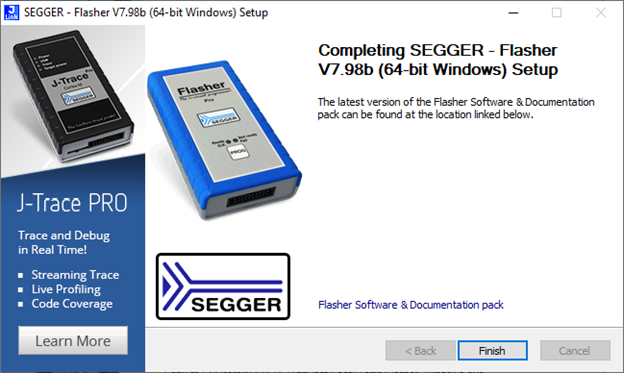
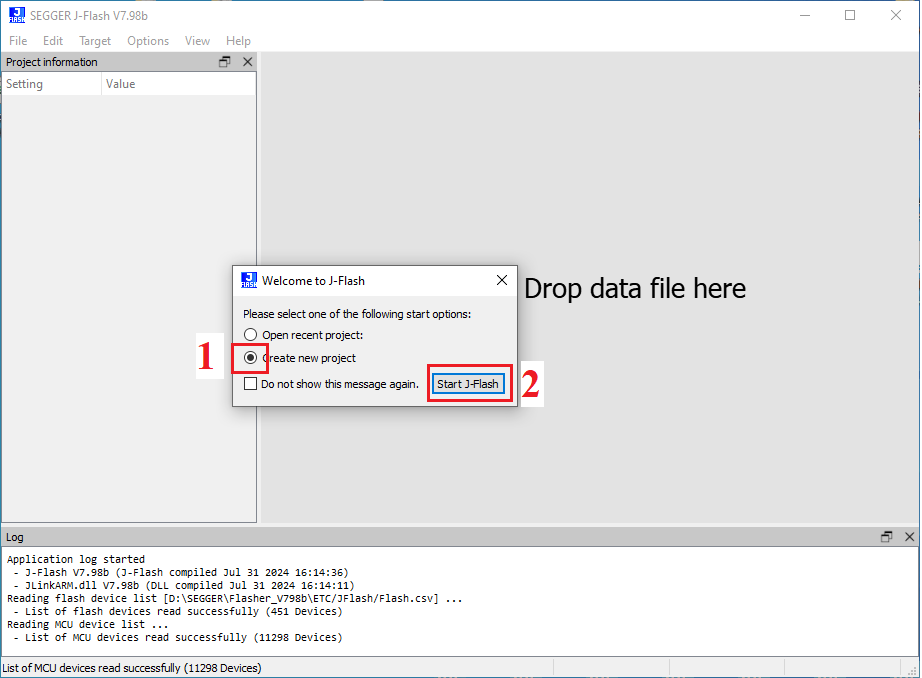
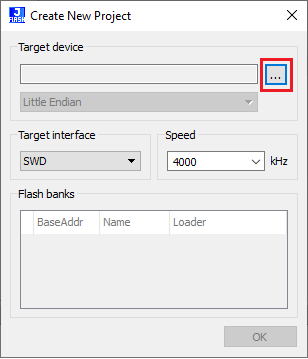
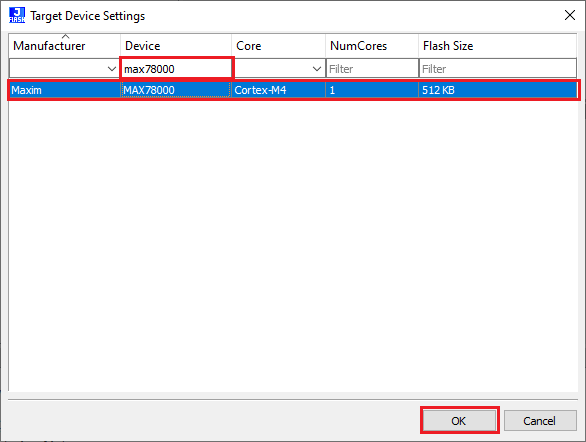
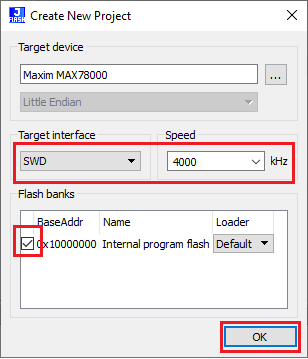
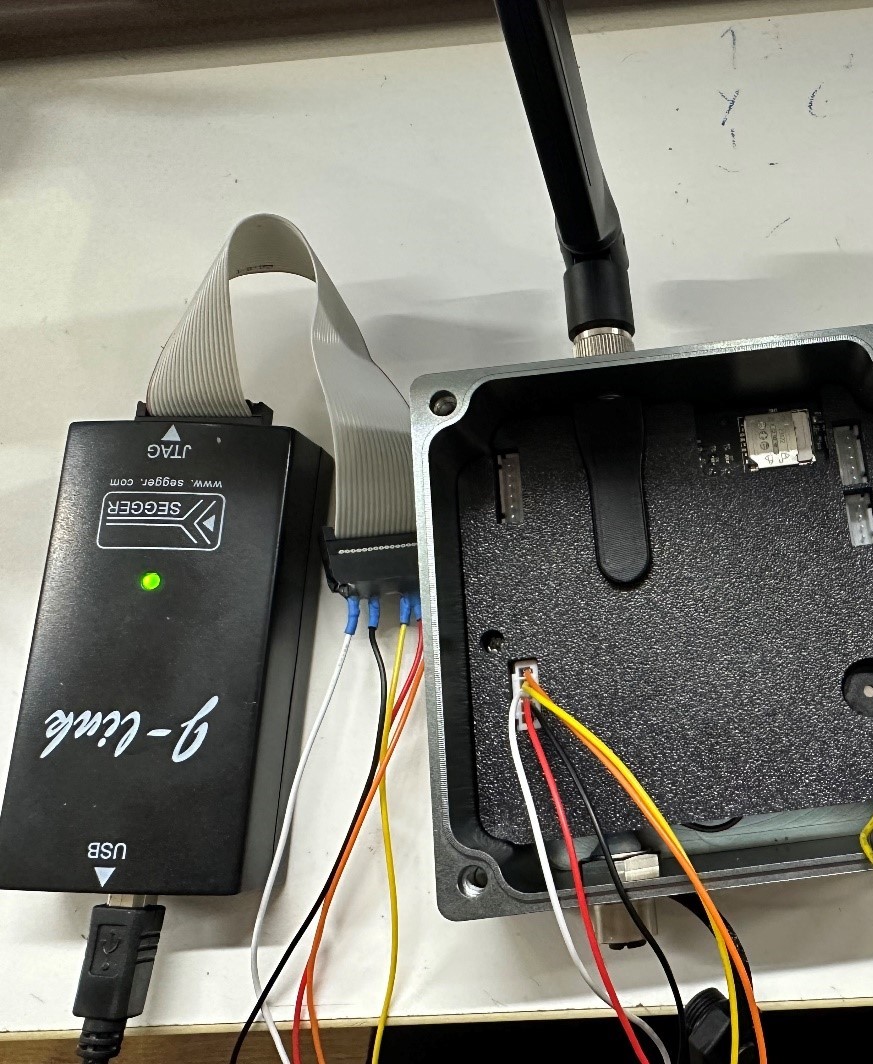
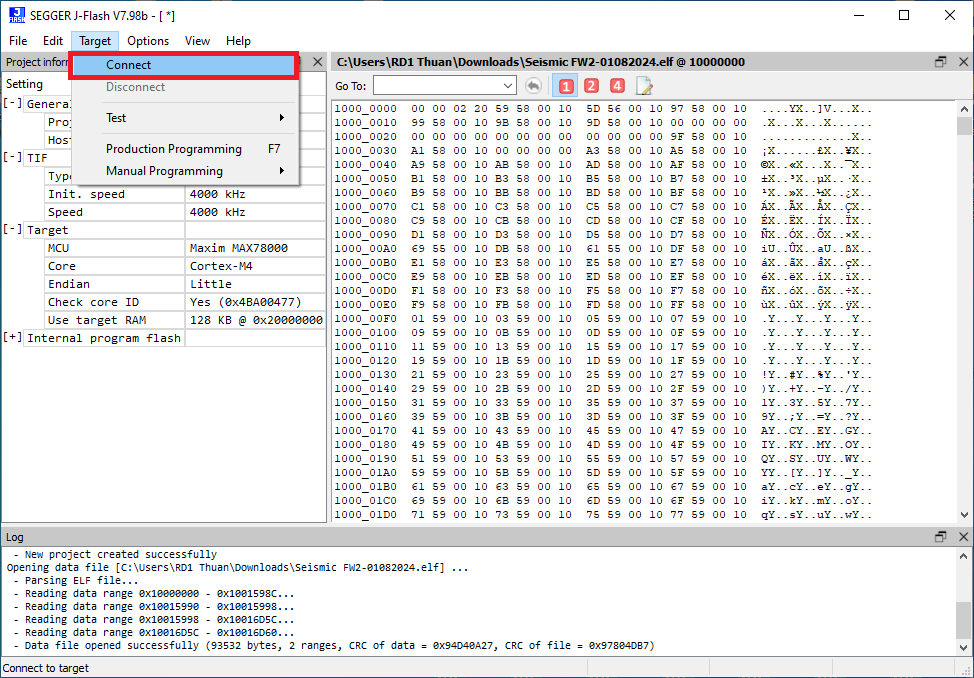
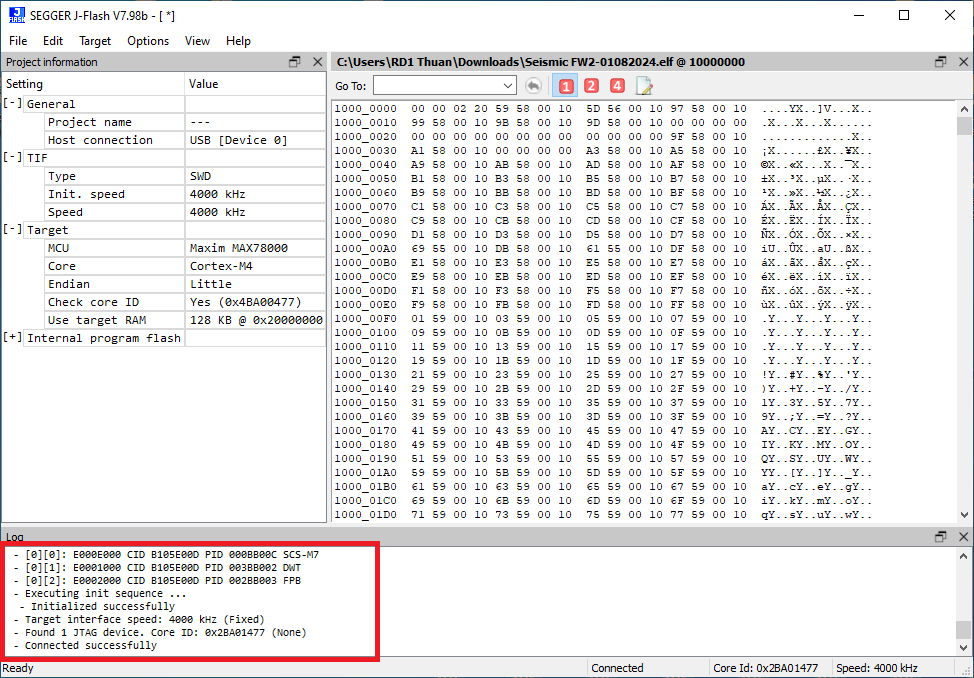
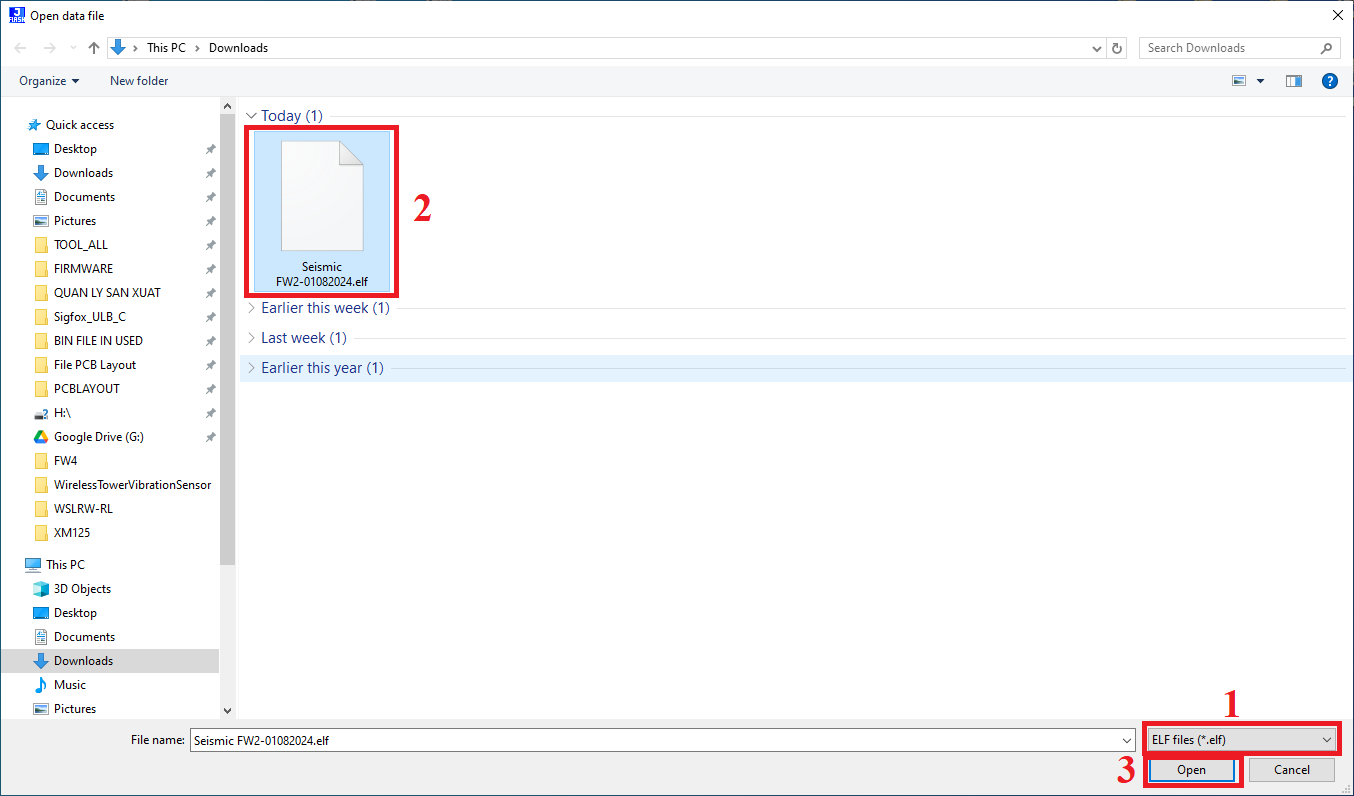
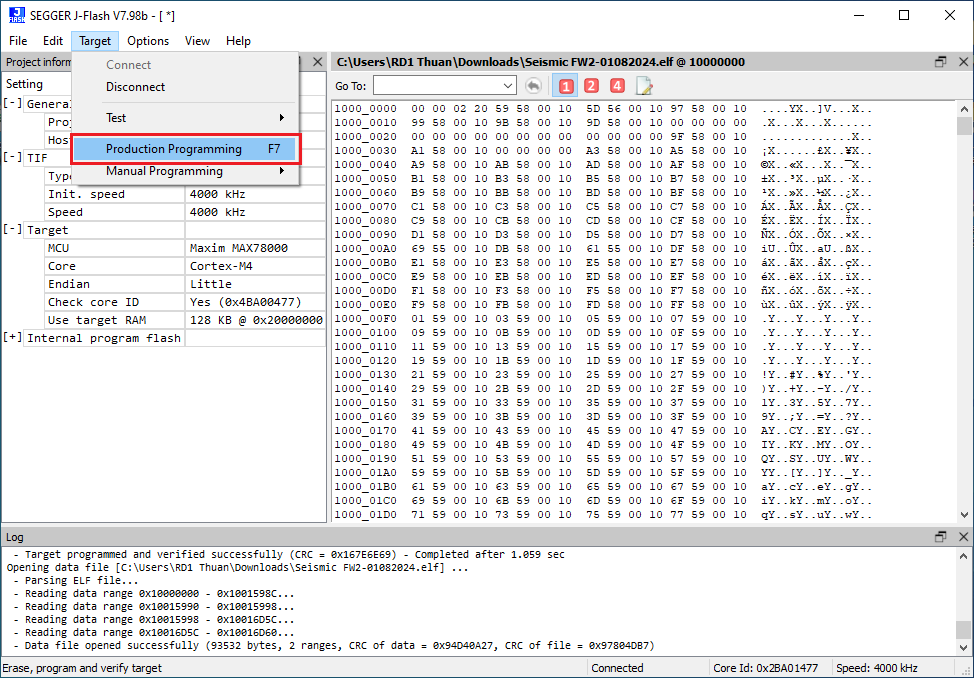
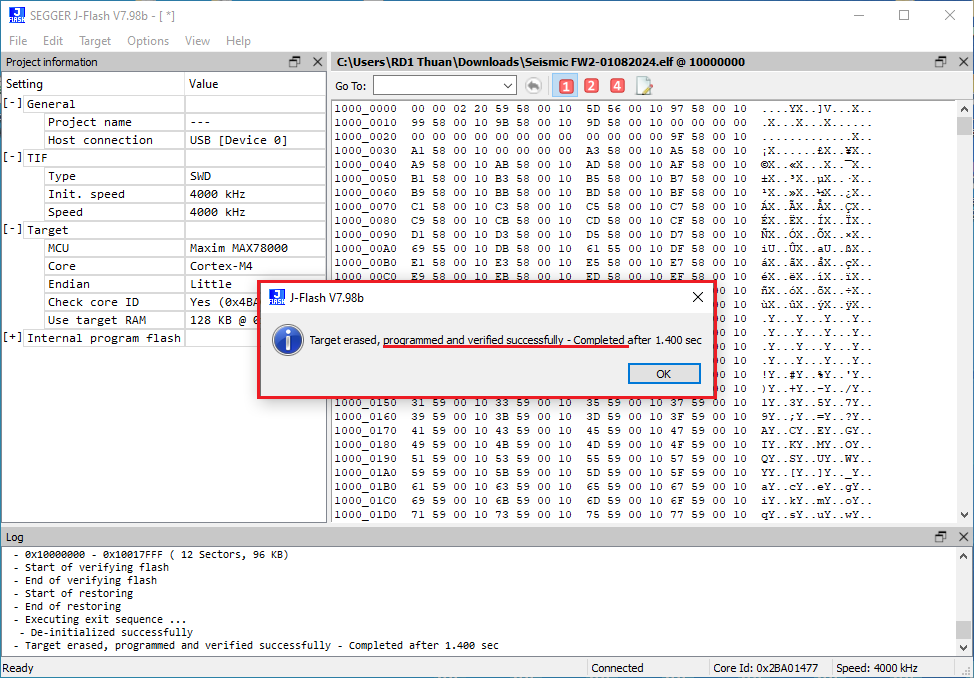
No Comments