Daviteq AG Tilt Sensor
1. Overview
Daviteq AG Tilt Sensor is an Euler angle measurement sensor that utilizes the advanced MEMS acceleration sensor to measure the Euler angles in three directions. The acceleration sensor has high resolution and low noise allowing it to deliver very high resolution and low-temperature drift.
The AG can be integrated into the wireless transmitter from Daviteq such as Sub-GHz WS433, LoRaWAN WSLRW, and Sigfox WSSFC to build the complete Wireless Tilt Sensors.
The AG is also powered by the batteries in the wireless transmitter.
2. Detail measurement principle and its specification
AG utilizes the three-axis high accuracy MEMS acceleration sensor to calculate the static Euler angles of the object it is mounted on.
The microprocessor of the Wireless transmitter will capture the raw signal of 3-axis acceleration the calculate the tilt angle of X, Y, and Z. Here are the final output values of the device.
|
X Tilt value |
16-bit signed integer X_TILT_VALUE = X_TILT_VALUE_X10 / 10 Range: -90.0 to 90.0 |
|
Y Tilt value |
16-bit signed integer Y_TILT_VALUE = Y_TILT_VALUE_X10 / 10 Range: -90.0 to 90.0 |
|
Z Tilt value |
16-bit signed integer Z_TILT_VALUE = Z_TILT_VALUE_X10 / 10 Range: -90.0 to 90.0 |
AG Tilt Sensor's specification
| Sensing technology | MEMS acceleration |
| X/Y/Z tilt angle range | -90.0 to 90.0 degree |
|
Resolution |
0.01 o for AG-02 and 0.1 o for AG-01 |
| Repeatability | +/- 0.01 o for AG-02 and +/- 0.25 o for AG-01 |
| Within +/- 2.5 degrees of Tilt (for AG-02 version) | |
| Max Temperature drift | +/- 0.00065 o per oC |
| Max Non-linearity | +/- 0.0622 o |
| Total error in 20 oC deviation | +/- 0.075 o |
|
Parameter Measurement |
X tilt angle Y tilt angle Z tilt angle |
3. Calibration of the Daviteq AG Tilt Sensor
The Daviteq AG Tilt Sensor is calibrated at the factory. We highly recommend customers perform the offset adjustment on Software.
4. Application notes for the Daviteq AG Tilt Sensor
The Daviteq AG Tilt Sensor together with a wireless transmitter to be used to measure the Tilt angle of any object, for example:
- Tree;
- Bridge;
- Pole;
- Tower;
- Crane;
- Building...
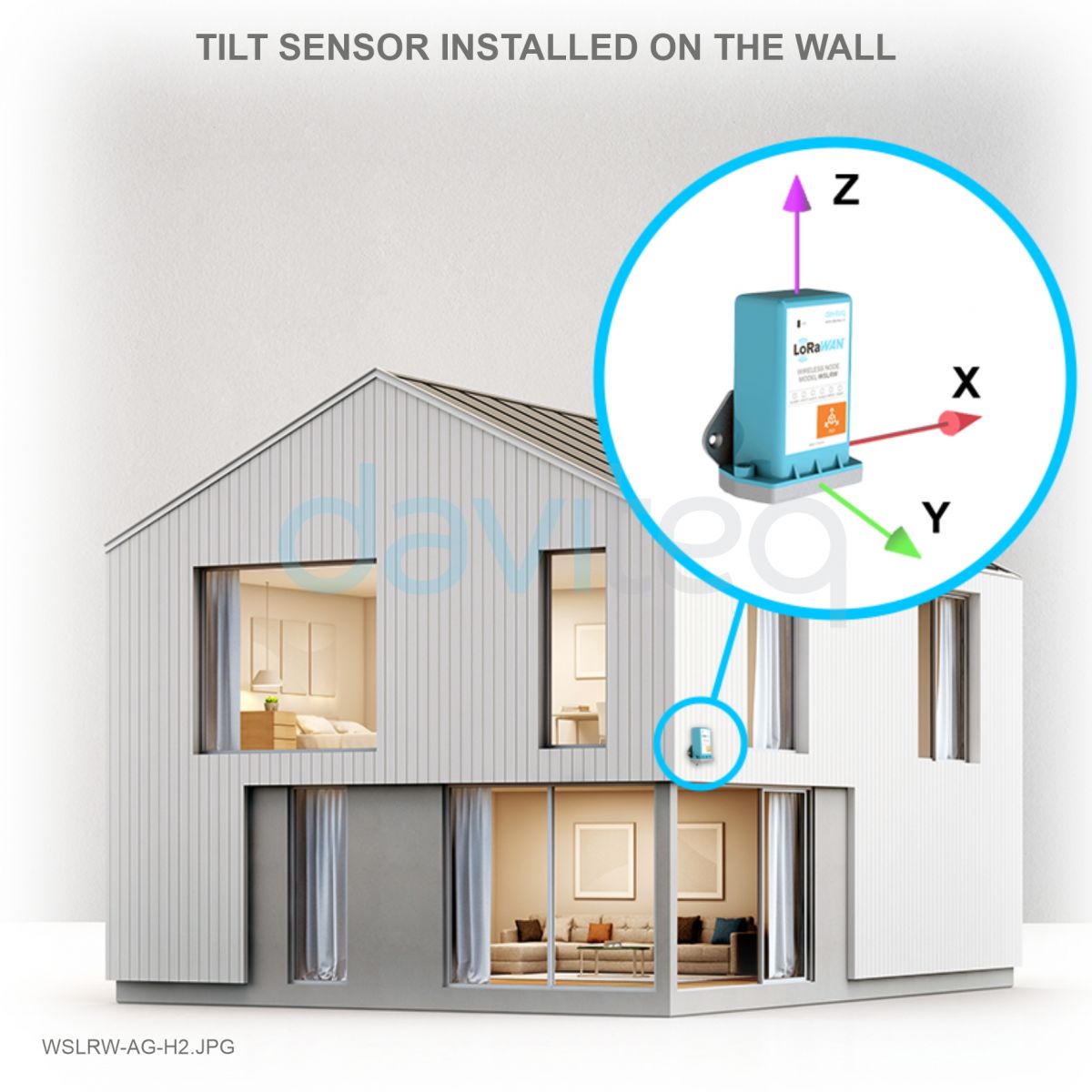 |
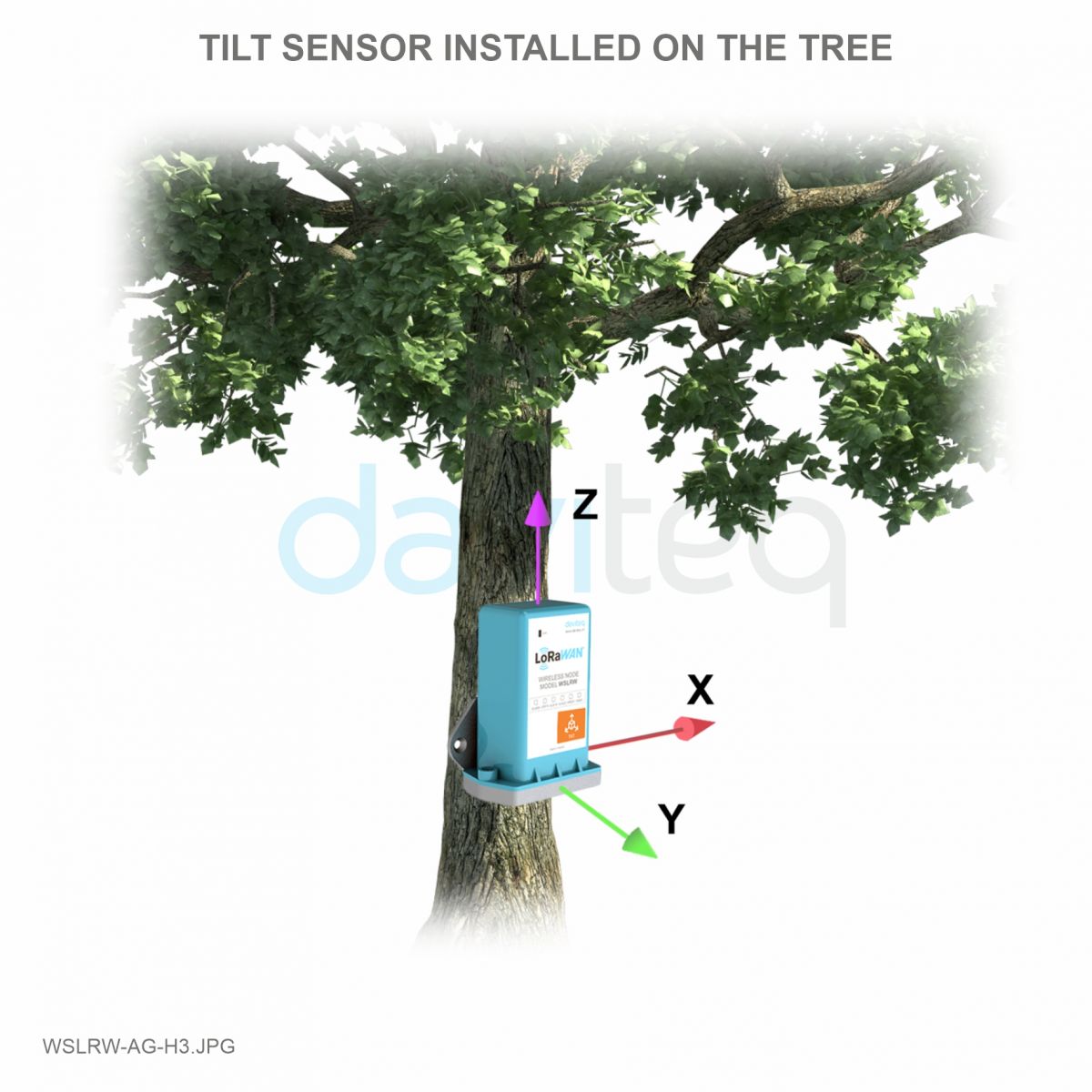 |
 |
5. Installation
The AG sensor is built-in with the wireless transmitter. Therefore please refer to the installation procedure in the manual for the wireless transmitters.
6. Troubleshooting for the AG Tilt Sensor
| No. | Phenomena | Reason | Solutions | |
| 1 |
The wireless transmitter is still running and sending data, however, all the measurement parameters are not updated with new values |
1.1 | The connection between the AG tilt sensor and the wireless transmitter is broken! |
Please consult the manufacturer for a warranty or replacement. |
| 1.2 | The battery is almost draining off. | Check the battery status and replace it when necessary. | ||
| 2 | The measured values are not as expected | 2.1 | The installation direction is not correct. | Please recheck the installation. |
| 2.2 | The sensor is drifting. | Please consult the manufacturer for a warranty or replacement. | ||
| 3 | The reading values are very noisy even though the sensor is in a standstill position. | 3.1 | The sensor AG tilt sensor got a problem. | Please consult the manufacturer for a warranty or replacement. |
| 4 | From system: HW_Error = 1 | 4.1 | The lost connection between the sensor AG sensor and the wireless transmitter |
Please consult the manufacturer for a warranty or replacement. |
| 4.2 | The sensor AG sensor got a problem. | Please consult the manufacturer for a warranty or replacement. |
7. Maintenance of the AG Tilt Sensor
- There are no moving parts or consumed parts in the AG tilt Sensor. Therefore there is no need to do maintenance.
8. Default configuration
There is no configuration required for the AG tilt sensor. There is only configuration for the Wireless transmitter, please refer to the wireless transmitter's manual.
END.

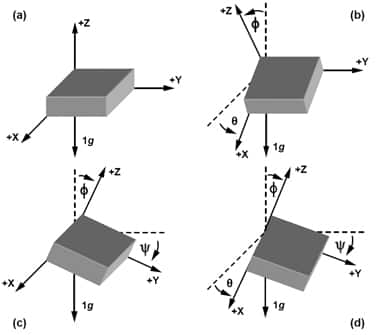
No Comments