IV. Insert SIM Card for Cellular iConnector
Steps to insert SIM card:
Step 1: Remove the housing
- Using L hex key to unscrew M4 screws at the side of the housing and carefully pull out the top plastic housing in the vertical direction
Step 2: Insert the SIM Card into the iConnector,
Please take note the direction of the SIM Card
The Sim card must be MICRO-SIM type
When inserting the SIM card please disconnect the power supply to avoid damaging the device !
Step 3: Place back the housing and locking by L hex key
ATTENTION:
When reinstalling the cover, pay attention to put the PCB edge into the middle slot of the box inside as shown below)


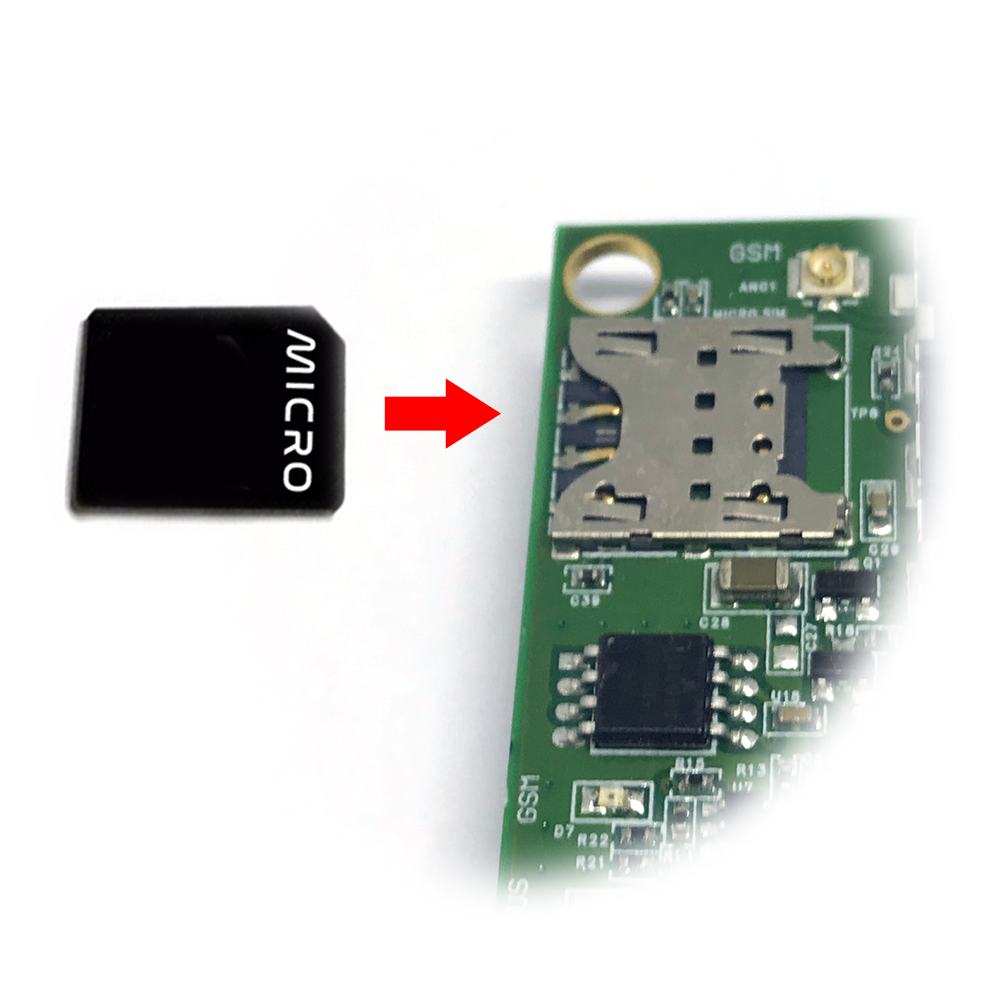
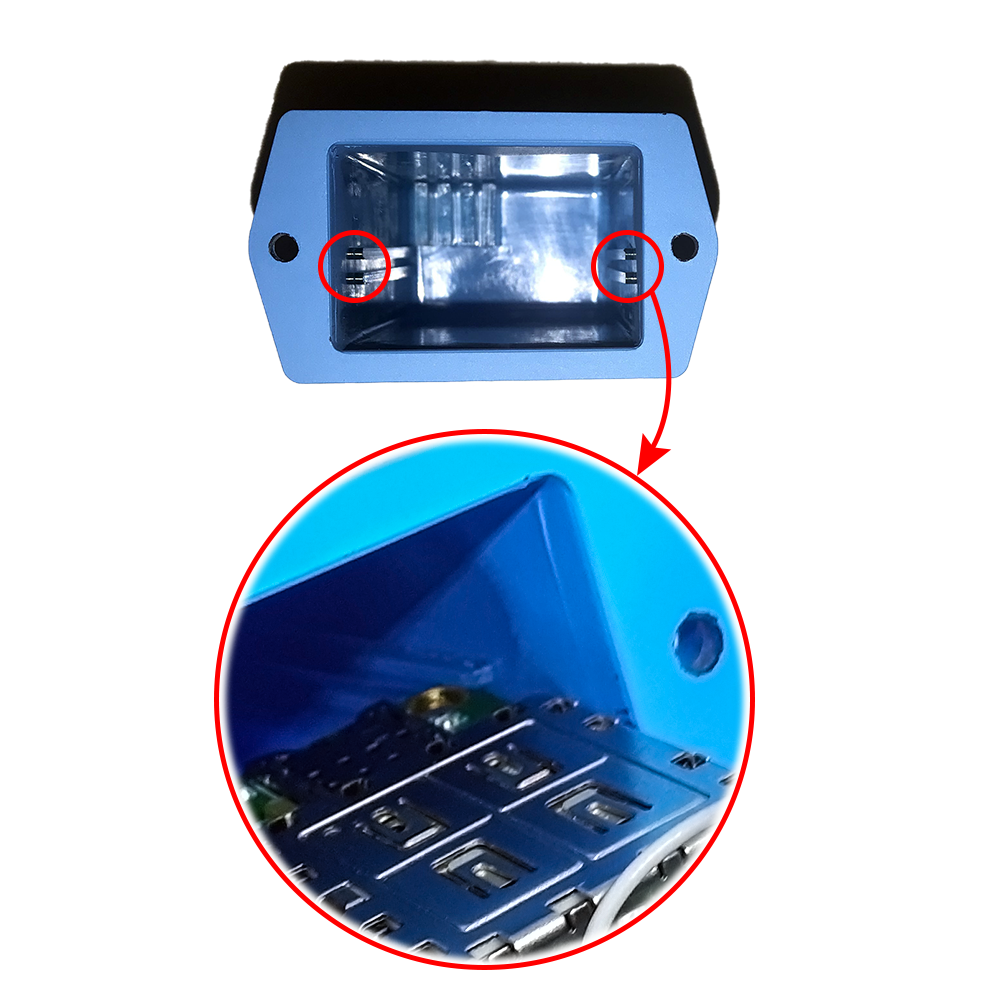
No Comments