Instructions to configure embedded Node RED development tool in PINEX
Node-RED Version
The embedded version Node-RED in the PINEX gateway firmware 6 is v3.x
Turn on Node Red
Setup Connection
Prerequisite:
The Embedded Chirp Stack Network Server in the PINEX gateway must be active and configured properly to forward data to embedded Node RED development tool. Details to activate and configure embedded Chirp Stack are at the link:
Use the MQTT-in node to receive data from embedded Chirp Stack Network Server
Double click mqtt node → click + Add new mqtt-broker config node and Fill in the following fields
- Server: localhost
- Port: 1883
- Protocol: Select MQTT V3.1.1
- Client ID: Leave blank for auto generated
- Click Add to save settings
Configure mqtt node following field (after adding mqtt broker)
- Topic: application/+/device/+/event/+
- QoS: 0
- Output: auto-detect
Add debug node and click deploy
Further reference
For further reference on Node RED development tool, please access the referenced document at link:
Low-code programming for event-driven applications : Node-RED

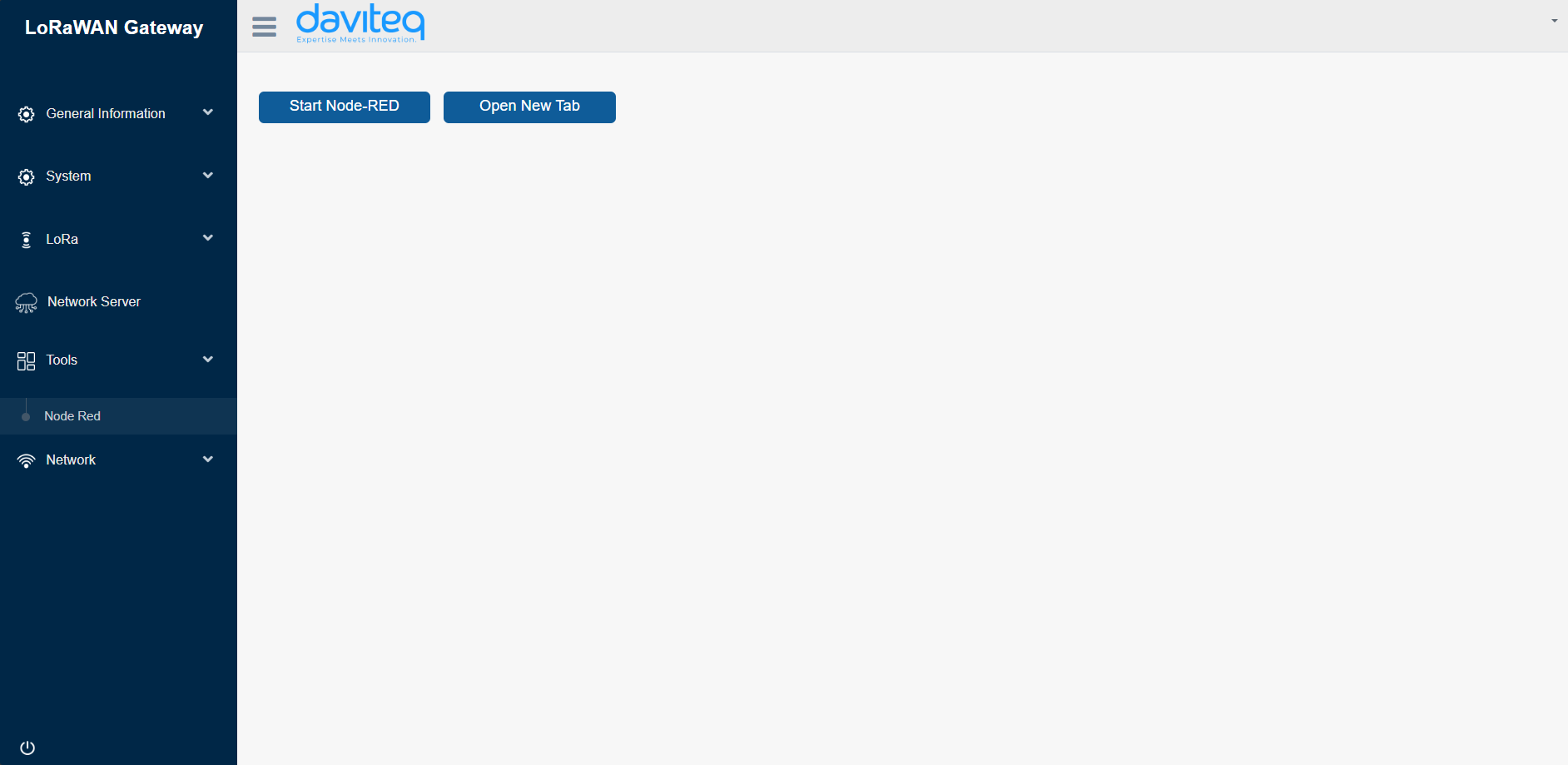
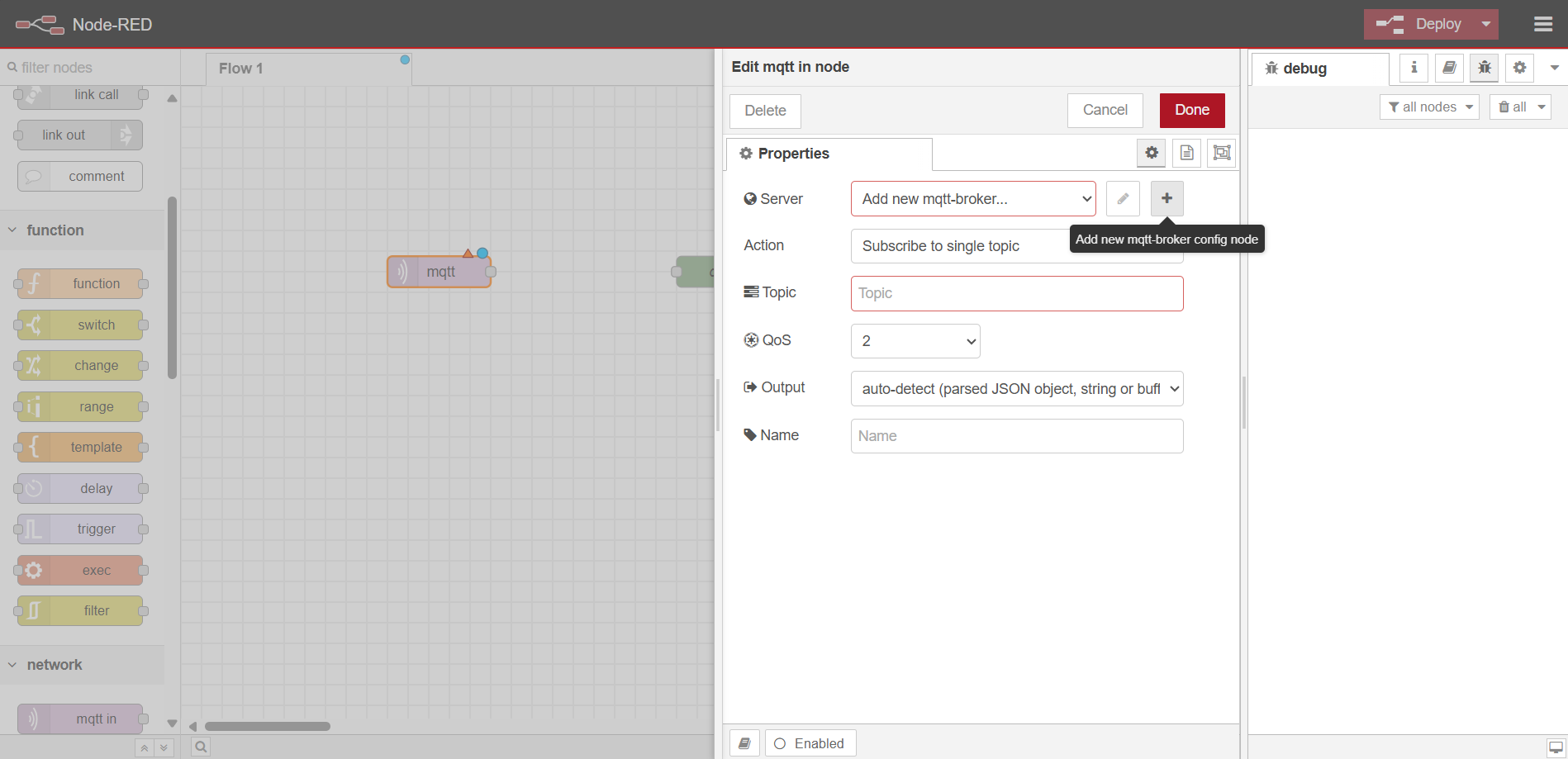
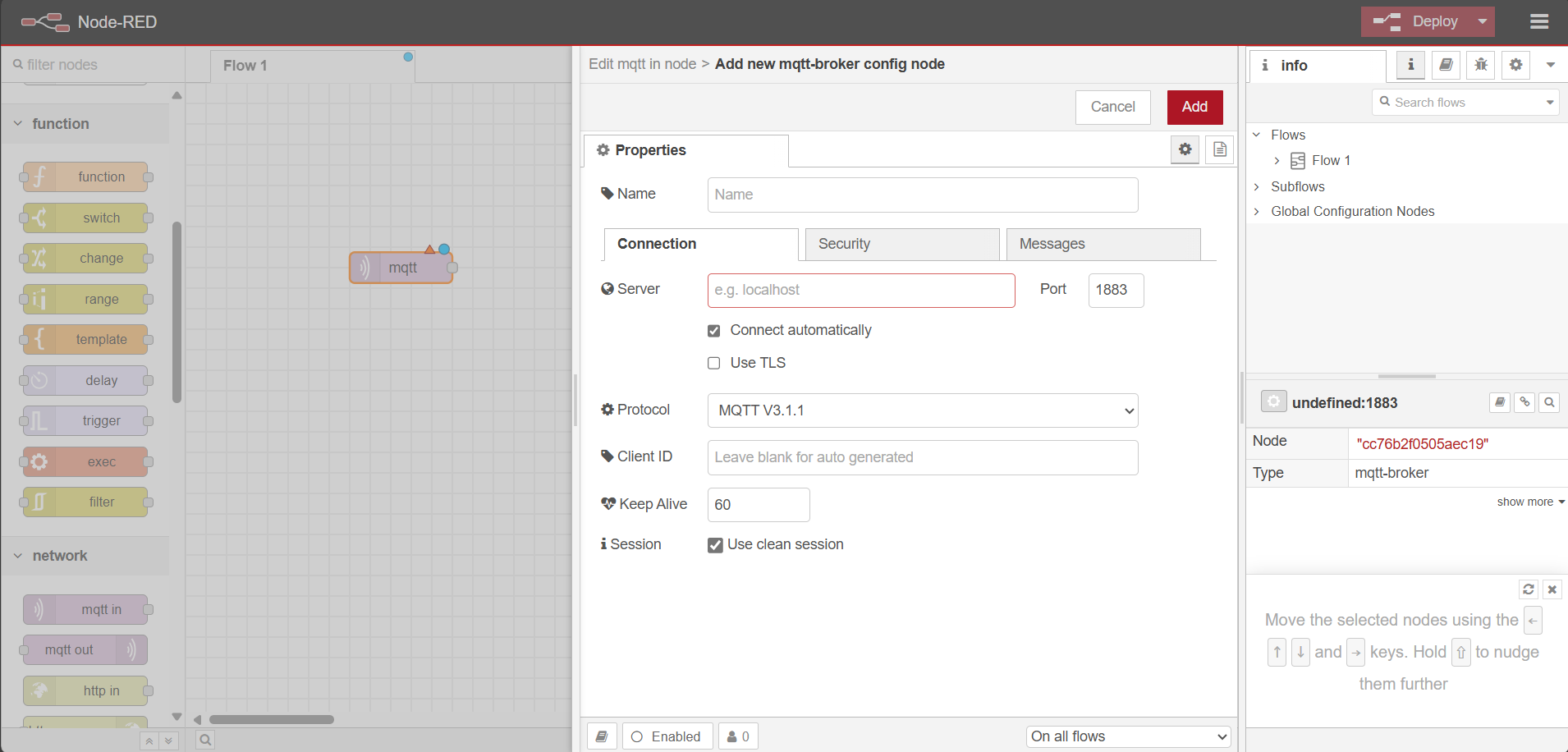
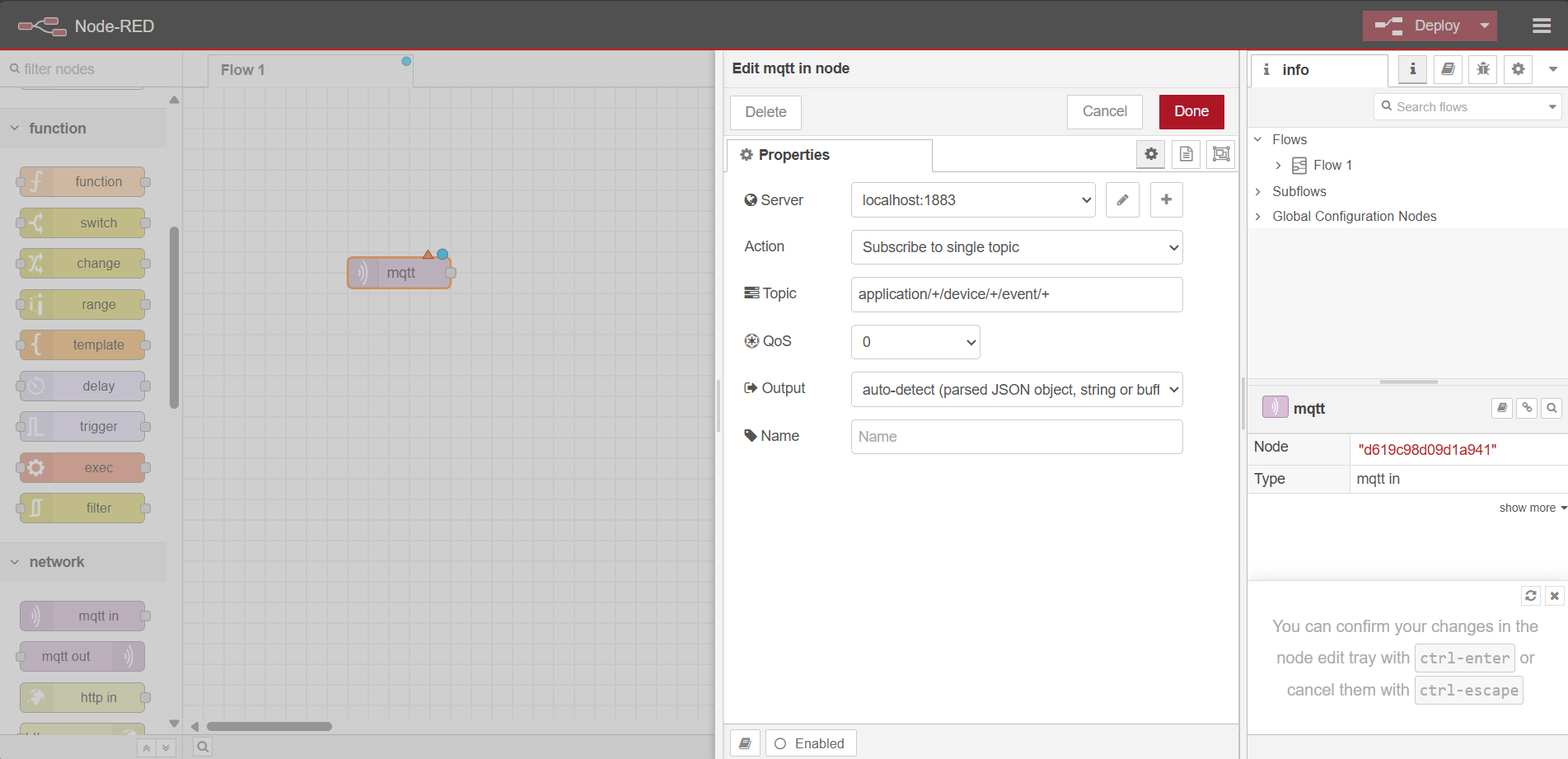
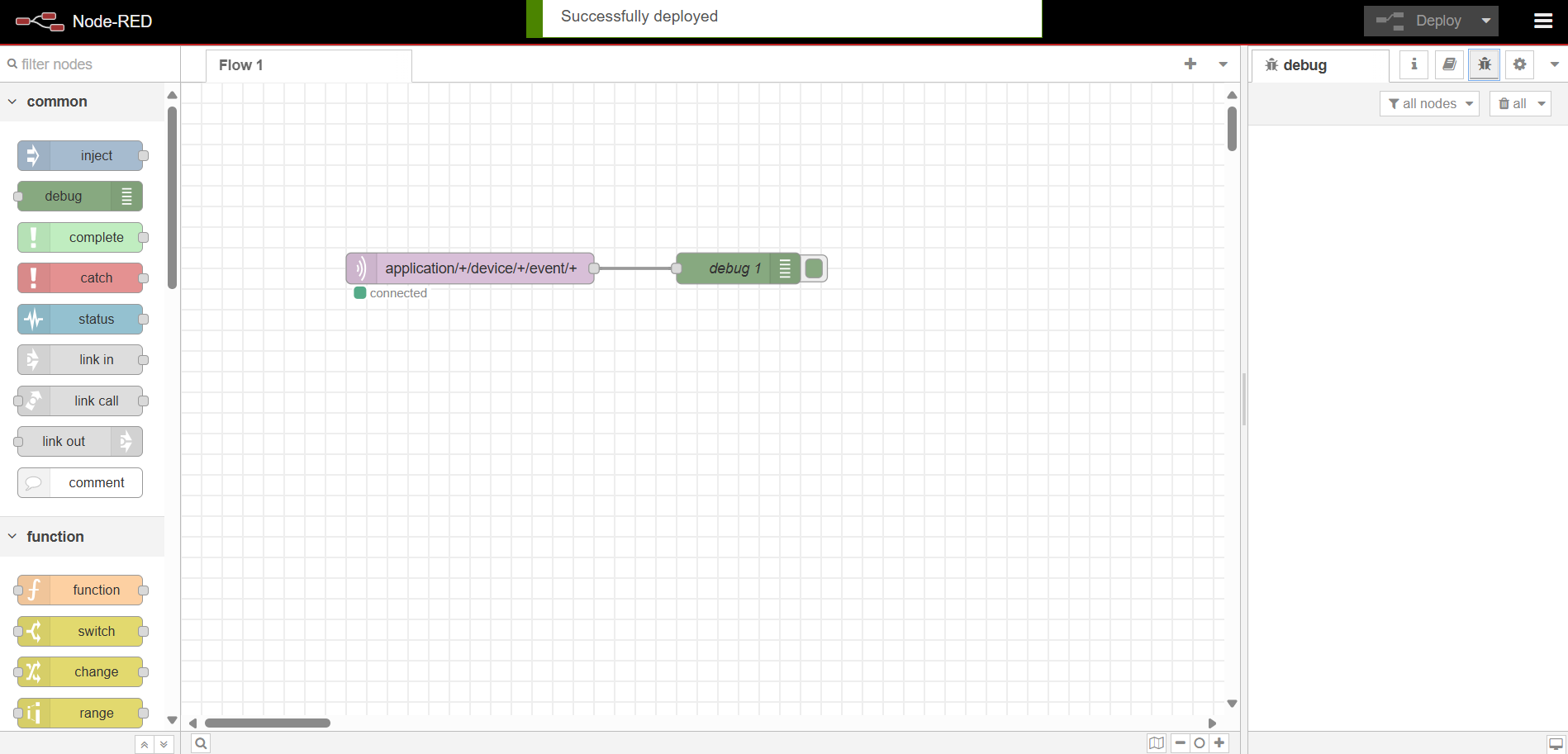
No Comments